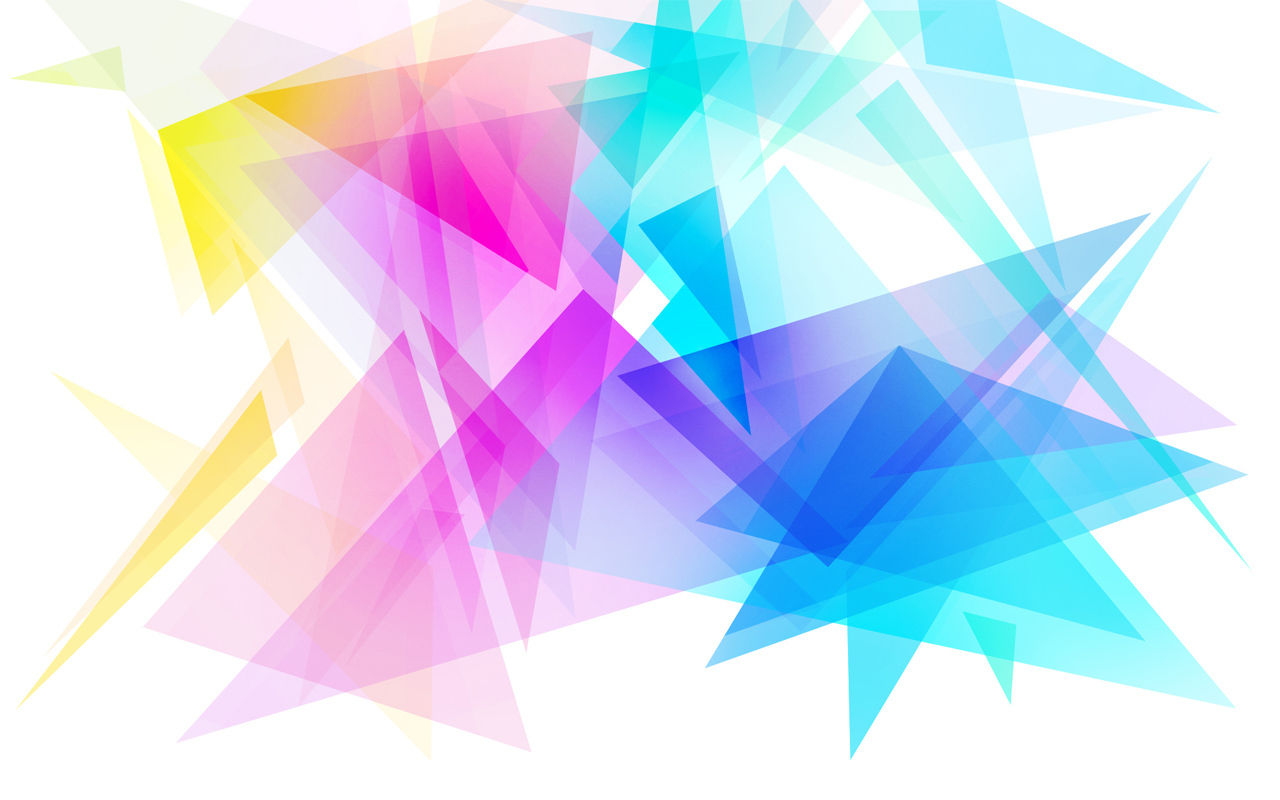
Enjoy the posts of informative series,tutorials & solve your problem.
How to stream torrents in your apple TV.
Soliution:-
Popcorn Time is a fantastic — albeit questionably legal — Mac app that allows you to treat BitTorrent like Netflix, searching for movies and TV shows on sites like The Pirate Bay that you want to watch and then streaming them directly to your computer.It’s a great app, but it has at least one glaring problem: You can’t stream a movie over Popcorn Time directly to your Apple TV using AirPlay. Luckily, thanks to a new Mac app, you can.Called TorrenTV, this open-source app allows you to drag-and-drop any torrent file from your desktop right to a special widget that will beam it to your Apple TV.In some ways, it’s like a combination of Popcorn Time and Beamer. Unlike Popcorn Time, though, there’s no index of files you can choose from. You’ll instead know where to find and add torrents on the Web yourself.In an interview with TorrentFreak, TorrenTV developer Carlos says: “Popcorn Time is beautiful in code and in looks but I wanted to do two things that PopcornTime didn’t allow me, watch movies directly on my TV and add new torrents which Popcorn Time doesn’t have yet.”I’ve tried it, and it’s a pretty killer app. Popcorn Time may not have the ability to stream to Apple TV, but thanks to this app, that doesn’t really matter anymore.Even better, TorrenTV isn’t just a Mac affair. It’s also available for Windows and Linux.
How to get TorrenTV
-
Go to the link provided below.
-
Choose an operating system.
-
Download the software.
-
Install it on your computer.
-
Enjoy Watching Movies for free!!!!!!!
Top 10 Google tricks.(Some of them Given)
Beacause all aren't useful.
Definition:-There is no longer the need to type a word and then visit dictionaries online to find its meaning. Using this trick, all you need to do is simply write “define” followed by the word whose meaning you want to know, This Cool Google trickComes very handy if you use it Effectively. You will be amazed to see that the meaning of the word, along with itssynonym and antonym will be displayed on the search engine. For instance, type “define reach” and then press enter. The meaning of the word will get displayed on your screen.
Timer:-You Can use Google Search to Set Timers too. If you want to Complete Certain Task in so and so minutes or hours then You can simply start Timer. This is one of the Most amazing Google Tricks that very few people are aware of. All you have to do is Open a new tab in your favourite Browser and Enter the Term “Google Timer” and click enter.As soon as you Hit enter you will see google timer is already started. In this Example i have used 10 minutes but you can always change it to anything.
Tracking Airlines.
Enter the airline and flight number to display the status of an airline flight and it’s arrival time. For example, type: “delta 123″ to display this flight information if available. Google can also give a direct link to package tracking information if you enter a UPS, FedEx or USPS tracking number.
Calculator
You can use the Google search engine as a real-time calculator as well. For instance, if you will type 25+25 in the search box, 50 will get displayed.
scroll down
scroll down
scroll down
scroll down
How to get Easy Money to Fund your Hacking/Cracking [GUIDE]
Hacking is actually really expensive to do and finding money for it is hard these days so I looked into an easy and fast way to get money. You can get around 600 dollars a month with only 40 minutes a day. This method is usability testing, there are a lot of websites that have this but i can personally confirm usertesting is legit. How It works?
See any one that wants to test out their website to see what parts are confusing pays user testing 30 dollars. Then user testing sends an email request to users that meet the requirements. If you meet the requirements you do a couple of things on the website while recording your voice and mouse actions. This takes around 15 minutes and you get payed $10 to your Paypal account 1 week later.So this is a really good pay for such an easy job.
Requirements
-
A good computer
-
An average internet connection
-
Good english skills (some tests require other languages like Spanish and Japanese)
-
Patience
Downside
Large amount of users less amount of work. From personal experience you can probably get 2 tests a day that you can qualify for so dont take this as a job take it as extra money for hacking!!!
Links
usertesting.com
Want An Extra $5 ?
If you’ve found this information helpful, please use my referral link
5$ referral link
To use the referral, you have to type in my username, ohme2000, in the “How did you find out about UserTesting?” field (when registering). Once you complete your first task, we both will be awarded $5!!!
Let me know if you have any questions!
Post Copied@HERE
Let Your PC say your type.
-Simply Download >>this<< file and GEt STaRTED!
All Android Devices Hidden Codes:-
For all phones:-
-
*#06# – IMEI number
-
*#0*# – Enter the service menu on newer phones like Galaxy S III
-
*#*#4636#*#* – Phone information, usage statistics and battery
-
*#*#34971539#*#* – Detailed camera information
-
*#*#273282*255*663282*#*#* – Immediate backup of all media files
-
*#*#197328640#*#* – Enable test mode for service
-
*#*#232339#*#* – Wireless LAN tests
-
*#*#0842#*#* – Backlight/vibration test
-
*#*#2664#*#* – Test the touchscreen
-
*#*#1111#*#* – FTA software version (1234 in the same code will give PDA and firmware version)
-
*#12580*369# – Software and hardware info
-
*#9090# – Diagnostic configuration
-
*#872564# – USB logging control
-
*#9900# – System dump mode
-
*#301279# – HSDPA/HSUPA Control Menu
-
*#7465625# – View phone lock status
-
*#*#7780#*#* – Reset the /data partition to factory state
-
*2767*3855# – Format device to factory state (will delete everything on phone)
-
##7764726 – Hidden service menu for Motorola Droid
-
*#*#7594#*#* – Enable direct powering down of device once this code is entered
-
*#*#273283*255*663282*#*#* – Make a quick backup of all the media files on your Android device
-
*#*#232338#*#* – Shows Wi-Fi MAC address
-
*#*#1472365#*#* – Perform a quick GPS test
-
*#*#1575#*#* – For a more advanced GPS test
-
*#*#0283#*#* – Perform a packet loopback test
-
*#*#0*#*#* – Run an LCD display test
-
*#*#0289#*#* – Run Audio test
-
*#*#2663#*#* – Show device’s touch-screen version
-
*#*#0588#*#* – Perform a proximity sensor test
-
*#*#3264#*#* – Show RAM version
-
*#*#232331#*#* – Run Bluetooth test
-
*#*#232337#*# – Show device’s Bluetooth address
-
*#*#7262626#*#* – Perform a field test
-
*#*#8255#*#* – Monitor Google Talk service
-
*#*#4986*2650468#*#* – Show Phone, Hardware, PDA, RF Call Date firmware info
-
*#*#1234#*#* – Show PDA and Phone firmware info
-
*#*#2222#*#* – Show FTA Hardware version
-
*#*#44336#*#* – Show Build time and change list number
-
*#*#8351#*#* – Enable voice dialling log mode, dial *#*#8350#*#* to disable it
-
##778 (+call) – Show EPST menu
For HTC Devices ONLY*
-
*#*#3424#*#* – Run HTC function test program
-
*#*#4636#*#* – Show HTC info menu
-
##8626337# – Run VOCODER
-
##33284# – Perform field test
-
*#*#8255#*#* – Launch Google Talk service monitor
-
##3424# – Run diagnostic mode
-
##3282# – Show EPST menu
-
##786# – Reverse Logistics Support


